LESSON – Introduction to programming with micro:bit
Lesson Objectives
- Introduction to programming with micro:bit
Success Criteria
- must understand workings of micro:bit and Block code software platforms
- should demonstrate skills in their program to use of different features of micro:bit
- could show skills to create animated grid images an display text messages to display on the micro:bit.
Keywords
- Algorithm
- Selection
- Sequencing
- Simulator
- Compile
Commands
- forever
- pause
- show string “”
- run / compile
Starter
Complete your starter activity in silence
Task 1 – Getting around in micro:bit platform
- Go to www.microbit.org website
- then click lets code

- Follow my instructions on the board
Task 2 – Writing your first micro:bit program
In Block editor using BASIC scripts blocks to display below tasks on the micro:bit simulator
- Click Blovk editor button
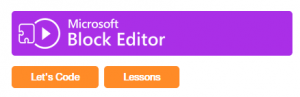
- Display Hello
- Display your name
- Try adding pause in between your name and hello
Task 3 – Improve your skills
Using BASIC and INPUT scripts blocks to display below tasks on the micro:bit simulator
- Use button script block and when you press button A micro:bit should display “Hello”
- when you press button B micro:bit should display “Your Name”
- on shake should show a heart shape
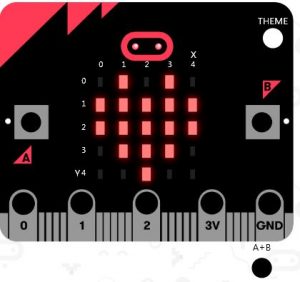
Task 4 – Creating an animation with micro:bit
Using BASIC grid block codes to create and animated dancing stick man.
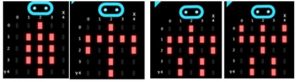
Sequence order of your dancing stick man should display on micro:bit just like on the above image.
Home learning – due in next lesson
Follow the instructions on the home learning document and complete your task, if you are having problem to understand the task you need to see me before the due date.
Homework due in next lesson
You can also find this homework in your Show My Homework account.
Use the below links to help you with your task
Algorithm
Sequencing
